Editor's review
The HDD observer utility is very useful for monitoring and repairing of your hard drives. It will display the status of your drive in graphical format. Using this utility you can perform drive cleanup operations such as disk cleaner, disk defragmenter, registry cleaner and registry defragmenter. This utility stays in your system tray.
Features: We regularly use computer but rarely care about it. When problems crop up only then we analyze, troubleshoot and repair the problem. You would like to perform this activity regularly to keep you system performance at optimum level. You can use HDD observer tool to perform all these easily. The application has an intuitive user interface on which all the features are nicely arranged. It is an easy to use application; anyone can use this application effectively.
The application screen displays graph for performance, health and temperature. You can see the details like total size, performance percentage, heath percentage, temperature, work time, total junk files. You can see details for all your drive like free space and fragmentation. You will know consolidated status of your system as good or critical accordingly the corrective actions need to be taken. Program has built-in cleanup tools to cleanup hard drive. It supports disk cleaner, disk defrag, registry cleaner, registry defrag and windows disk tool. Using disk cleaner you can scan selected drive. You can schedule your disk scanning operations. Using defragmenter you can defrag and analyze your hard drives.
Overall: This is an excellent two-fold utility to monitor and repair HDD. This helps to improve performance of your system.


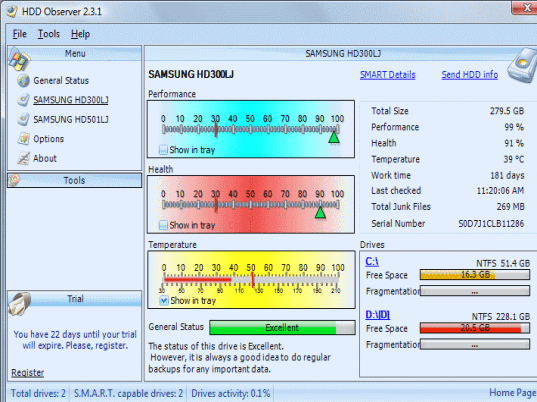
User comments